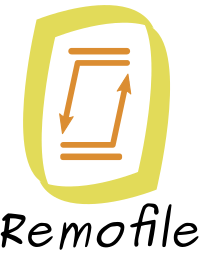Protocol Specifications¶
This document defines the protocol used in Remofile that clients use to transfer files back and forth from/to the remote server.
- Request and response pattern
- The four transferring states
- Error and refused responses
- File name validity
- Absolute and relative directory
- List files request
- Create file request
- Make directory request
- Upload request-response cycle
- Download request-response cycle
- Delete file resquest
See client.py and server.py source file for an example of the implementation of this protocol.
- valid file name
- This is the description of valid file name term.
Todo:
- talk about timeout (stateless connection), immediate consequence of the underlying ZeroMQ protocol
- talk about authentication and encryption
- talk about zeromq socket identity
- talk about timeout
- talk about authentication and encryption
Request and response pattern¶
The protocol is entirely based on ZeroMQ using a single pair of socket in the REQ-REP mode. Documenting and understanding becomes easy because the client and the server are locked in a two steps communication pattern; the client sends one request and the server sends back one response. Additionally, all responses may come along with a reason.
The list of possible requests.
- LIST_FILES
- CREATE_FILE
- MAKE_DIRECTORY
- UPLOAD_FILE
- SEND_CHUNK
- DOWNLOAD_FILE
- RECEIVE_CHUNK
- CANCEL_TRANSFER
- REMOVE_FILE
The list of possible responses.
- ACCEPTED
- REFUSED
- ERROR
The list of possible reasons.
- FILE_LISTED
- FILE_CREATED
- DIRECTORY_CREATED
- INVALID_FILE_NAME
- FILE_NOT_FOUND
- FILE_ALREADY_EXISTS
- NOT_A_FILE
- NOT_A_DIRECTORY
- INCORRECT_FILE_SIZE
- INCORRECT_CHUNK_SIZE
- TRANSFER_ACCEPTED
- CHUNK_ACCEPTED
- CHUNK_SENT
- TRANSFER_COMPLETED
- TRANSFER_CANCELLED
- BAD_REQUEST
- UNKNOWN_ERROR
Requests and reasons are Python tuple whose first element is a request type for requests, or response type for responses. Information related to the request or response compose the rest of the tuple. The tuple and the elements in it are serialized and sent over using the send_pyobj() and recv_pyobj() method. Refer to the pyZMQ documentation to understand the serialization process.
The four transferring states¶
There are four transferring states in which the server can be and they condition the possible responses to a request. These states are exclusive; the server is at one of those states at a time.
The four transferring states.
- IDLE
- UPLOAD
- DOWNLOAD
- DELETE
At connection time, the transferring state always is IDLE and because it’s a one to one network architecture, the client is expected to be aware of the server’s current state at any time; there is no getter to know the current transferring state.
Some file operations can take long to complete and the transferring states allow to model their processing time. For instance, uploading will happen in several request-response cycles when the server is marked in the UPLOAD transferring state. Unrelated requests to uploading a file during this process obviously are errors.
Error and refused responses¶
The difference between a REFUSED and ERROR response lies in the correct usage of the protocol and the expected behavior.
Regardless of the current business, the client is expected to communicate flawlessly with the server in a known language and the server is expected to deal with all possible errors that may happen during the fulfillment of the request… and reply with an ACCEPTED or REFUSED response.
If the client sends a bad request, this is an ERROR because it failed to follow the protocol specifications. If an unexpected error occurs on the server side, this is an ERROR. All other events such as a failure to complete a request because of possible unmet runtime conditions are not errors.
We also notice that there are only two possible error responses; bad requests and unknown errors. Unknown errors come along with a message describing the error. Theoretically, all requests may return an ERROR response.
File name validity¶
The name of the file must be valid which is any sequence that doesn’t contain one the following forbidden character.
- <
- >
- :
- /
- \
- |
- ?
- *
Abc.
Absolute and relative directory¶
Unlike the local filesystem, there is no notion of current working directory when working with the remote directory exposed by Remofile.
As a direct consequence, all paths that refer to the remote directory should be absolute paths. If relative paths are given to the server, an implementation can be tolerant and constructs an absolute paths out of the relative paths by combining them to the root directory.
List files request¶
Listing files is the only request that can be made regardless of the current transferring state. It’s a non-lasting operation that should be canceled on the client side with a timeout value if ever the server takes long to reply.
The LIST_FILES request is constructed with the path to the directory to list files for.
Request example:
request = (Request.LIST_FILES, '/foo/bar')
This will list the /foo/bar directory and compute their metadata if the request is accepted. Metadata is a tuple that includes a boolean indicating whether the file is a directory or not, the size of the file (the value is 0 in case of directory) and the last modification time of the file.
response = (Response.ACCEPTED, Reason.FILE_LISTED,
{'foo.bin' : (False, 423, 4687421324), 'bar' : (True, 0, 1654646515)})
The path to the directory to list files for must be an absolute path that refers to an existing directory. Possible refuse reason is NOT_A_DIRECTORY if this directory doesn’t exist.
Another response include BAD_REQUEST error response if the directory to list files for isn’t an absolute path.
Create file request¶
Creating a file can only happen when the file server is in the IDLE state. It’s a non-lasting operation that should be canceled on the client side with a timeout value if ever the server takes long to reply.
The CREATE_FILE request is constructed with the name of the file to be created followed by the destination directory.
Request example.
request = (Request.CREATE_FILE, 'qaz.bin', '/foo/bar')
This will create an empty file with name qaz.bin in /foo/bar directory if the request is accepted.
Response example.
response = (Response.ACCEPTED, Reason.FILE_CREATED)
The name of the file must be valid file name that doesn’t conflict with an existing file (or directory) in the destination directory. The destination directory must be an absolute path of an existing directory.
Possible refuse reasons.
- INVALID_FILE_NAME when the file name isn’t valid
- NOT_A_DIRECTORY when the destination directory doesn’t exist
- FILE_ALREADY_EXISTS when it conflicts with an existing file (or directory)
Another response include BAD_REQUEST error response if the destination directory isn’t an absolute path.
Make directory request¶
Creating a directory can only happen when the file server is in the IDLE state. It’s a non-lasting operation that should be canceled on the client side with a timeout value if ever the server takes long to reply.
The MAKE_DIRECTORY request is constructed with the name of the directory to be created followed by the destination directory.
Request example.
request = (Request.MAKE_DIRECTORY, 'qaz', '/foo/bar')
This will create an empty directory with name qaz in /foo/bar directory if the request is accepted.
Response example.
response = (Response.ACCEPTED, Reason.DIRECTORY_CREATED)
The name of the directory must be valid file name that doesn’t conflict with an existing directory (or file) in the destination directory. The destination directory must be an absolute path of an existing directory.
Possible refuse reasons.
- INVALID_FILE_NAME when the directory name isn’t valid
- NOT_A_DIRECTORY when the destination directory doesn’t exist
- FILE_ALREADY_EXISTS when it conflicts with an existing directory (or file)
Another response include BAD_REQUEST error response if the destination directory isn’t an absolute path.
Upload request-response cycle¶
Initiating an upload will turn the server into UPLOAD state and it can only be requested when the server is in IDLE mode. Transfers is interrupted in the middle if an error occurs on the server side, or can be explicitly interrupted on request by the client.
The three requests involved in uploading files are.
- UPLOAD_FILE
- SEND_CHUNK
- CANCEL_TRANSFER
The UPLOAD_FILE request initiates the uploading process and turns the server into UPLOAD state. The subsequent requests must either be SEND_CHUNK to send the file data to the server, or CANCEL_TRANSFER to interrupt the transfer. When the file data is entirely sent over (when all data chunks are sent) or if the transfer explicitely interrupted, the server goes back to IDLE state.
The upload file request¶
The UPLOAD_FILE request is constructed with the file name, the destination directory, the file size and the chunk size.
Request example.
request = (Request.UPLOAD_FILE, 'qaz.bin', '/foo/bar', 23735613, 4096)
This request initiates the upload of the file qaz.bin (supposedly located on the client file system) to the /foo/bar directory (on the server side). The file is 23735613 bytes long and has to be transfered by chunk of 4096 bytes. If the response is accepted, the client and server have now agreed upon a given cycle of upload request-response.
Response example.
response = (Response.ACCEPTED, Reason.TRANSFER_ACCEPTED)
The file name must be a valid file name that doesn’t conflict with an existing file (or directory) in the destination directory. The destination directory must be an absolute path to an existing directory. The file size can’t be 0 or greater than the maximum set by the server, and the chunk size must be within the range set on the server side (by default between 512 and 8192).
Possible refuse reasons.
- INVALID_FILE_NAME when the file name isn’t valid
- FILE_ALREADY_EXISTS when the file to upload conflicts with an existing file (or directory)
- NOT_A_DIRECTORY when the destination directory doesn’t exist
- INVALID_FILE_SIZE when the file size is invalid
- INVALID_CHUNK_SIZE when the chunk size is invalid
Another response include BAD_REQUEST error response if the destination directory isn’t an absolute path.
The send chunk request¶
The SEND_CHUNK request is constructed with the chunk data which is a byte string with exactly length as initially defined.
Request example.
request = (Request.SEND_CHUNK, b'F\x8c1\xa4\xb5\xc7')
This will move the upload process one step forward by sending the next 6 bytes (if the chunk size) was set at 6 (unlikely). This writes the next 6 bytes to the uploaded bytes on the server side if the request is accepted.
Response example.
response = (Response.ACCEPTED, Reason.CHUNK_RECEIVED)
response = (Response.ACCEPTED, Reason.TRANSFER_COMPLETED)
The file size is given for the server to understand when the uploading process is completed. The chunk size defines how much data is sent per request-response and therefore will define how many of them.
Example:
request = {
'type' : Request.UPLOAD_FILE,
'destination' : '/my/directory',
'file-name' : 'myfile',
'file-size' : 1687365,
'chunk-size' : 512
}
After the upload is initiated (the server responded with TRANSFER_ACCEPTED)
and that means the server is now in UPLOADING state and ready to receive chunks. This is unless the server replies with one the following error response.
- INCORRECT_STATE
- NOT_A_DIRECTORY_ERROR
- FILE_EXISTS_ERROR
The next set of requests (and responses) are repeated SEND_CHUNK that carries the chunk data. Server reply with CHUNK_ACCEPTED.
The client is expected to send repeatedly chunks of the file data until the transfer is completed.
SEND_CHUNK ACCEPTED, CHUNK_ACCEPTED ACCEPTED, TRANSFER_COMPLETED
In case the client explicitly cancel the transfer, it sends CANCEL_TRANSFER and server replies with, ACCEPTED, TRANSFER_CANCELLED
In case client sends invalid chunk, the server response ERROR, BAD_REQUEST Beware, it will also cancel the current transfer and put the server back to IDLE state.
In case an error occurs, ERROR, UNKNOWN_ERROR
Download request-response cycle¶
Downloading can only happen when the file server is in the IDLE mode. Initiating a download will turn the server into DOWNLOAD state. Transfer can be interrupted in the middle because of an error on the server side, or can be explicitly interrupted on the client side.
The three requests involved in downloading files are.
- DOWNLOAD_FILE
- RECEIVE_CHUNK
- CANCEL_TRANSFER
The DOWNLOAD_FILE request initiates the downloading process and turns the server into DOWNLOAD state. The subsequent requests are either RECEIVE_CHUNK to receive the file data from the server, or CANCEL_TRANSFER to interrupt the transfer. When the file data is entirely received (when all data chunks are received) or the transfer interrupted, the server is put back into IDLE state.
The download file request¶
Long description.
Request example.
request = (Request.DOWNLOAD_FILE, args)
Long description.
Response example.
request = (Response.ACCEPTED, Reason.TRANSFER_ACCEPTED)
Long description.
The receive chunk request¶
Long description.
Request example.
request = (Request.RECEIVE_CHUNK, args)
Long description.
Response example.
request = (Response.ACCEPTED, Reason.CHUNK_SENT)
Long description.
The cancel transfer request¶
Long description.
Request example.
request = (Request.CANCEL_TRANSFER, args)
Long description.
Response example.
request = (Response.ACCEPTED, Reason.TRANSFER_CANCELLED)
Long description.
Note
The downloading state is akin to the uploading state.
The different with downloading is, instead of sending the file size information, it’s received from the server.
directory = ‘/my-software’ filename = ‘Win7.iso’ chunk_size = 512
request = (Request.DOWNLOAD_FILE, directory, filename, chunk_size)
Server returns the actual (optimal?) chunk size to be used. Long description.
response = (Response.ACCEPTED, Reason.TRANSFER_ACCEPTED, chunk_size)
Delete file request¶
To be written.