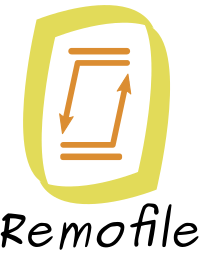Remofile : Alternative to FTP¶
Warning
Remofile is still in development. Please give me your feedbacks to dewachter[dot]jonathan[at]gmail[dot]com.



Remofile is a protocol, a Python library and a command-line interface to transfer files back and forth from/to a remote server. It’s a quick and easy-to-use alternative to FTP and other transfer files tools.
Note
Remofile doesn’t claim to be better than FTP but rather offers a better solution for developers in most situations as it’s purposely designed for easier use and integration, At the end, it does the same work but with a saner and more maintainable code on the developer side.
See this document for more details.
It’s also properly documented and heavily tested. Check out the user guide to get you started with using Remofile.
Remofile is… quick¶
It doesn’t take much time and effort to get a Remofile server running.
mkdir my-shared-directory
remofile run my-shared-directory/ 6768 qRkVWJcFRqi7rsNMbagaDd
Directory my-shared-directory/ is now jailed and accessible over the network on port 6768 with the token qRkVWJcFRqi7rsNMbagaDd.
Note
There are other ways to start a server and different options. They are all covered in the documentation.
Remofile is… easy-to-use¶
It’s straightforward to interact with the remote directory; no connection step is required, just configure the shell environment and you are ready to go.
export REMOFILE_HOSTNAME=localhost
export REMOFILE_PORT=6768
export REMOFILE_TOKEN=qRkVWJcFRqi7rsNMbagaDd
remofile upload --progress ubuntu-16.04.3-desktop-amd64.iso /
This uploads the local file ubuntu-16.04.3-desktop-amd64.iso to the remote directory. It may take time to complete the operation, this is why the –progress flag is set to display a progress bar.
For even more accessebility, add the first 3 lines to your .bashrc and you can now interact with the remote directory from anywhere and anytime.
Note
Replace localhost with the actual IP or the domain name to access the remote Remofile server. Ensure the port is open on the server side too.
Remofile is… powerful¶
Remofile features all common file operations indeed. On top of that, it also comes with bidirectional synchronization. You can synchronize directories the same way you would do with rsync.
# synchronize the local 'foo' directory with the remote 'bar' directory
remofile sync local foo /bar
# synchronize the remote 'bar' directory with the local 'foo' directory
remofile sync remote foo /bar
Remofile was purposely written to leave hundreds of features that we usually don’t need. The result is an uncomplicated software that we’re happy to work with.
Remofile is… scriptable¶
With its sessionless command-line interface, Remofile becomes highly scriptable. See the bunch of commands available akin to ls, touch, mkdir and rm.
# list files the remote (root) directory
remofile list /
# create a directory then a file in the remote directory
remofile directory foo /
remofile file bar /foo
# delete the file and the directory we just created
remofile remove /foo/bar
remofile remove /foo
The command-line interface might feel odds for now but it will likely change later to feel more natural. See the commands list learn how to use the command-line interface.
Remofile is… embeddable¶
Remofile primarily is a Python library to run servers and interact with the remote directory from the code. It’s an ideal solution when you write client-server software that needs to transfer files to multiple endpoints.
from remofile import Client, synchronize_upload
client = Client('localhost', 6768, 'qRkVWJcFRqi7rsNMbagaDd')
synchronize_upload(os.getcwd(), '/')
The remote directory is now synchronized with the current working directory in the most painless fashion.
Note
Because it’s based on ZeroMQ, you can even configure the server with your own ZeroMQ socket and reduces the need to open an additional port.
Remofile is… secure¶
Remofile is indeed secure. But it doesn’t encrypt the communication by default. However, with little effort, it’s easy to get it fully encrypted. With the following command, you can generate a pair (public + private) of keys.
remofile generate-keys
public key: aE8{cjoe?JPDxGuX^/d*5KyP(ZuxKwIHB{EM7o&H
private key: D3yb)c-Nxw}DY8kAy<IOUww5@A4:G[n)8*}0S01^
Now, you will keep the private key secret and configure the server with it. Then, just distribute the public keys across all clients.
Note
Configuring the client with the public key and the server with the private key is explained in the documentation.